What is unknown ads?
Unknown ads is a third party ads like Adsense, infolinks and media.net etc. but the question is this why it is appearing in our website without our permission. So this type of ads called unknown ads. This type of ads reduce your revenue and also disturb the design of the website. In this case user interface is not become friendly.

How Unknown ads comes from?
Generally it comes when we install plugins in our wordpress website then it will come mostly. But sometime hacker attacks in our website and insert the code of unknown ads.
How to find the Unknown ads code in our website-
- We should cross check the plugins and uninstall unwanted plugin and if there is any same name two plugins are found so uninstall it and download it from official website.
- Login into your cpanel account and goto wp-content ->plugins and check unused .php files. in my case i got the file with name helad.php which is daily updated and it is the main file of unknown ads. Delete this file permanently dont go this for Trash. Otherwise it will come back again. If you did not get the file then any other folder like wp-includes,theme and other folders.
How to fix the Problems-
So we should already prepared and install plugins only from official website. Also cross check our plugins if there is any similar plugin with same name means we have two plugin with same name, So we should uninstall the plugins and install again from official website.
How to make your website safe-
Login to your wordpress website and go to the Plugins -> Add New then install the plugin Wordfence and activate it.

Then go to Wordfence –> login security and create two step verification.
Here you can also see who is trying to access your website illegally. and block the ip address then you will be safe in future.
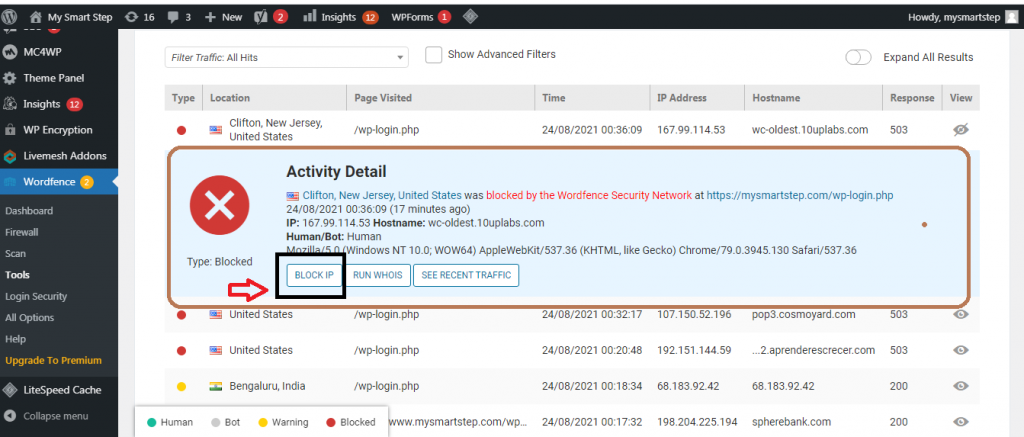
Thank you…
