Why we should use?
Countdown timer is generally used to reduce the bounce rate on your website. As we know that most of the websites are earning money after monetization. So we should follow some criteria of the third parties like how many visitors comes over your website and how much time they spent on your website etc. So according to visitos they get paid the money by Google ASdsense, Infolinks. So it is very important thing that visitors spent more time on your website to get highly paid. That’s why we use countdown timer to come first in search result and make impressions of ads.
Now Further we will see the steps to add countdown timer-
Step-1 : Login your WordpPress website via wp-admin
Step-2 : Go to Plugin section and click on add new plugin and search shortcodes and install and activate it as shown in given images.

Step-3 : Go to Appearance -> Theme Editor

Step-4 : Now open Theme Footer (footer.php) file and go to the bottom of the file and find code <?php wp_footer();?>
Step-5 : Download this code https://drive.google.com/file/d/1yXlsvKedHiTVR5RnLxw-AsyIoqBT2zXS/view
Step-6 : Copy above code and paste below <?php wp_footer();?> in footer.php file and also copy id as given image and update file.
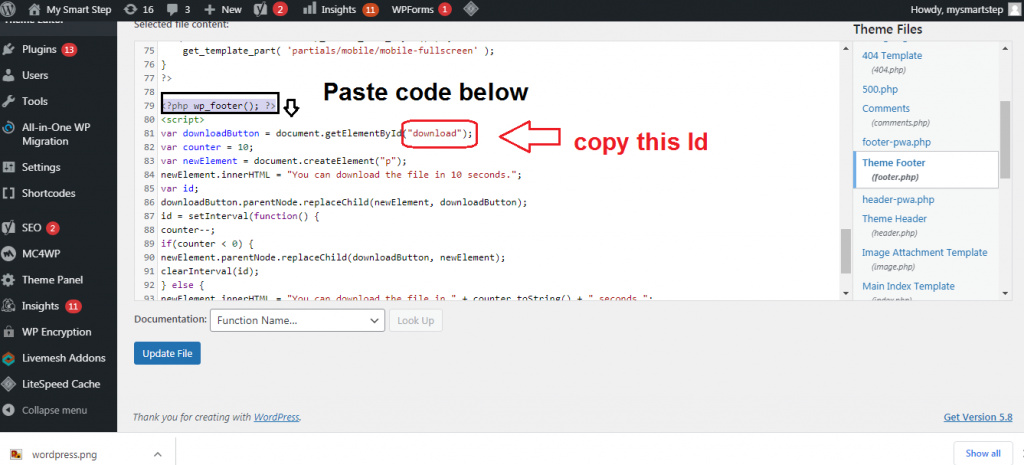
Step : 7 Now create a new Post and type title then type any word then Shortcodes option show like [ ] and on it, select Button option as shown in images-
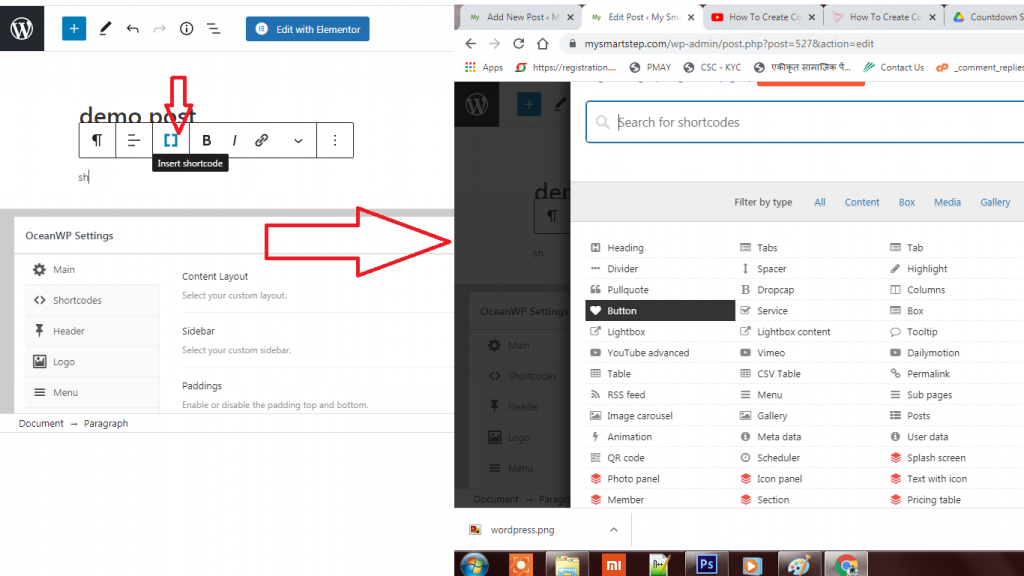
Step-8: Fill the input field Link and content then click on insertcode-
Step-9: Add id=”download” before url and remove text before [su_button id].
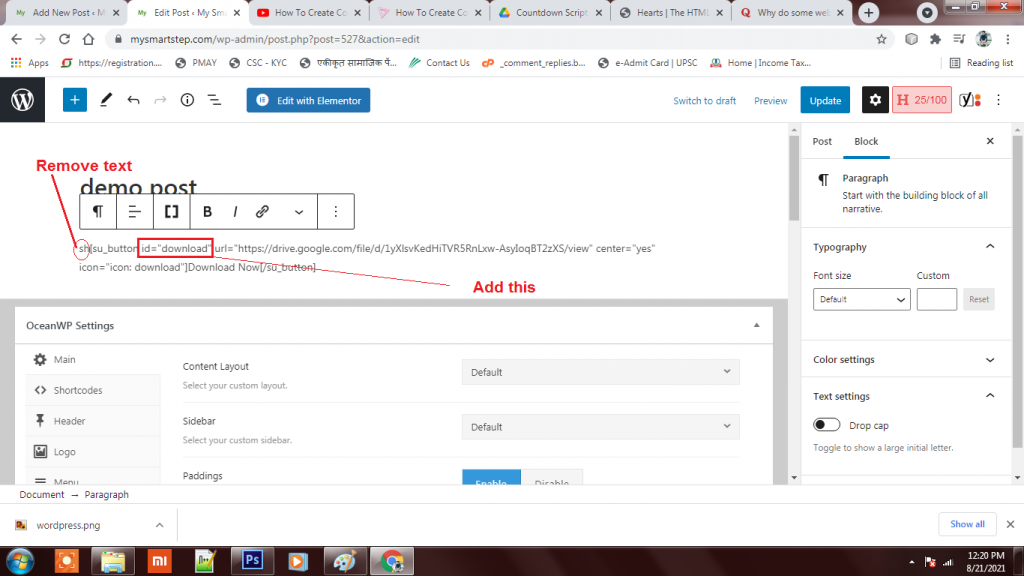
Now you can check your post with countdown download button-

