Google has been launch a new service to protect and keep your website safe. They name it “NO CAPTCHA reCAPTCHA”. Google reCaptcha is designed to protect from attacks, spam and abuse.
In this tutorial i will discuss how to integrate reCAPTCHA in your website with simple and easy steps.
Register your website and get Secret Key-
Login your gmail account and select reCAPTCHA v2 and in that select “I am not a robot” checkbox option.

When you submit the form you will get the Site key and Secret Key as show below-
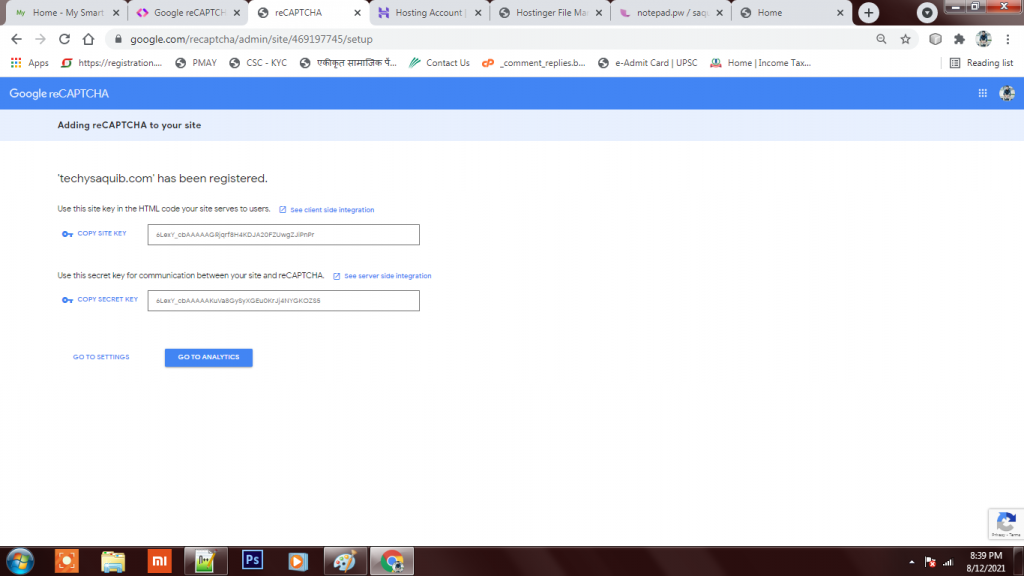
Integration reCAPTCHA in your wensite-
To show widgets in your website you must add script library in head section of the HTML body-
<script src="https://www.google.com/recaptcha/api.js"></script>
When the form get submit to the Server, this script will send ‘g-recaptcha-response’ as a POST data. You need to verify it in order to see whether user has checked the Captcha or not. Add below code where you want to display the reCAPTCHA in your form.
<center><div class=”g-recaptcha brochure_form_captcha” data- sitekey=”your-site- key===”></div></center>
Thank you for visit my website-
