What is an Income Tax (IT) Refund?
When a tax payer makes excess payment of the tax to income tax department respect to actual income tax liability for a given year,. Then Income tax department refunded the excess amount to the tax payer.This refund is called “Income Tax Refund“.
Method-1 Using Income Tax New Portal:
Step 1: First you have to check your that you have Successfully filed Income Tax Refund or not.Then go to eFile–>View Filed Returns

Step:2 Then Select the Assessment Year as Given Below-

Method-2 Using NSDL Portal:
Go to the NSDL website and fil the details and search.
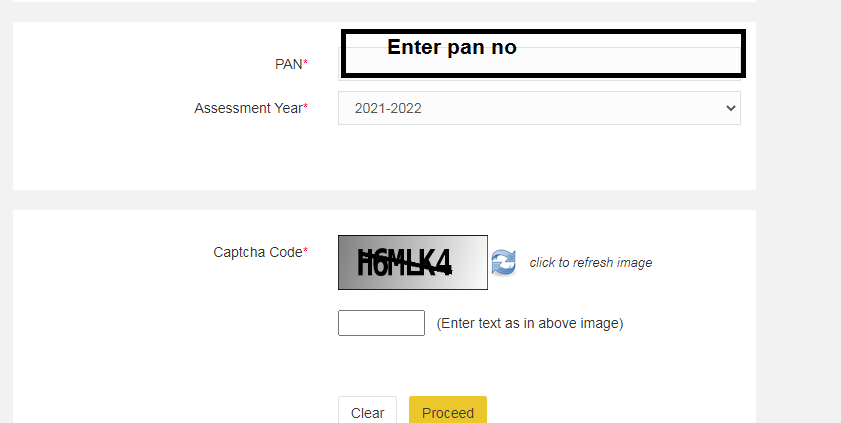
After enter the details click on Proceed button-

Thank you for vising our website keep in touch for latest updates-
